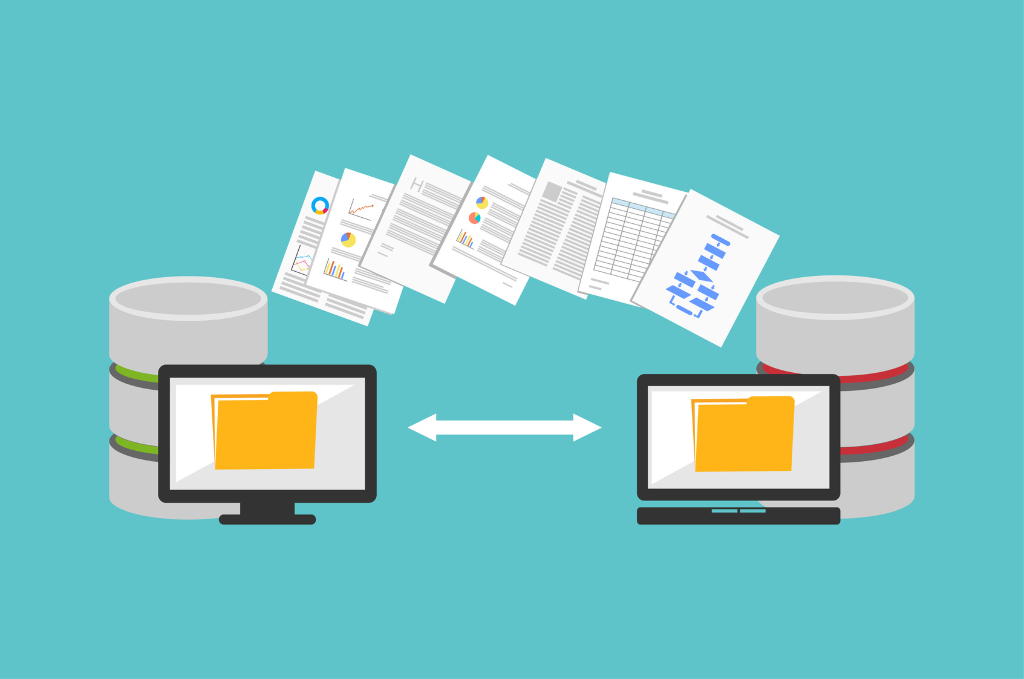Most municipalities would admit they need to back up their data. Thankfully, we find that municipalities usually have something in place. But that “something” leads them to a false sense of security. Many data backup implementations are not reliable and end up failing when municipalities need to restore data after an incident or disaster.
We’re sharing five different data backup statistics to alert municipalities that assume they have an appropriate solution in place.

1. The public sector experiences more data breaches than any other industry.
According to Verizon’s 2019 Data Breach Investigations Report, the public sector experiences more data breaches than any other industry. In 2019, the public sector experienced 23,399 security incidents—with 330 including “confirmed data disclosure.” The second-highest industry, “Information” (e.g. web application companies), experienced 1,094 security incidents—with 155 including “confirmed data disclosure.”
In a recent blog post, we also talked about how local municipalities are the most popular ransomware target. Bottom line: Your municipality is very likely to experience a data breach that leads to data loss through the theft, corruption, or destruction of your data.
2. 60 percent of data backups do not completely back up all data, and 50 percent of data recovery efforts do not work.
An Avast report notes that “up to 60% of all backups are incomplete, creating only partial backups, and up to 50% of data restores can fail” (Source). This reflects two common problems we see at municipalities:
- Municipalities think they are backing up all critical data, but they are not.
- Municipalities do not test their data backup, leading to failure when they need to restore their data.
Municipalities need to ensure that their data backup solution backs up all critical data as well as test their data backup solution periodically to know they can recover.
3. Old, aging, failing hardware is the number one reason organizations lose data.
Research by Dynamic Technologies indicates that “hardware problems are the cause of data loss and unplanned downtime 45% of the time.” (Source) Yes, it’s easy to groan when you hear the recommendation of modernizing your hardware. Servers are expensive. You paid a lot for yours, and you want to get the most out of your investment.
However, if you’re using a machine that’s approaching or past “end of life,” you’re putting your data and operations at huge risk. Once that server dies, your data is likely gone. Modernizing and keeping your hardware modern while coupling that strategy with an offsite data backup component (see number 5 below) will help you mitigate the risk of an old piece of hardware failing—taking all your data with it in its death throes.
4. Media backup is highly unreliable.
According to TechRepublic, “Most of today's backups go straight to disk. As a result, IT encounters fewer media failures than when tapes were the prevalent backup medium. However, media failure still ranks among the top reasons backups and restores fail.” Too many cities still use tape backups, external hard drives, thumb drives, or another form of media as their backup solution. Problems may include:
- Corrupted data
- Incomplete data backups
- Human error (backing it up incorrectly or forgetting to regularly back data up)
Instead of media, automated data backup solutions—including onsite (such as a backup server) and offsite for redundancy (using a cloud solution)—will help avoid human error issues with manual data backups and the inevitable limitations of media-based data backup.
5. Cloud data backup providers can give you 99.99% uptime.
In Digital Transformation by Thomas Siebel, the author says, “The leading cloud providers offer availability guarantees. A 99.99 percent uptime availability, common in the industry, means less than one hour of downtime a year. It is nearly impossible for an in-house IT team to ensure that level of uptime…” When we construct data backup solutions for municipalities, we use a cloud data backup for the offsite component. Spread across different geographies, your data is backed up throughout the day and available with an internet connection in case a disaster strikes. These cloud data centers are the best in the business, scaling up in a way to also keep storage costs low.
Can you say the same about your current data backup solution? Other “offsite” strategies put your data at risk and may fail to give you readily available access to your data when needed.
If you’re considering a data backup and disaster recovery solution or reevaluating your current solution, then use the above stats to ask yourself:
- Is my municipality vulnerable to data loss, especially when the public sector is so highly targeted by cyberattackers?
- Do I test my data backup solution? Do I know it will work after a disaster?
- Is my hardware old, aging, and at risk to fail any day?
- Do I use media—tape, thumb drives, etc.—to back up data?
- Do I use something with 99.99% uptime to back up my data?
We hope these stats make you think hard about your current data backup solution. Reach out to us today with any questions.
Original Date: 4/8/2020