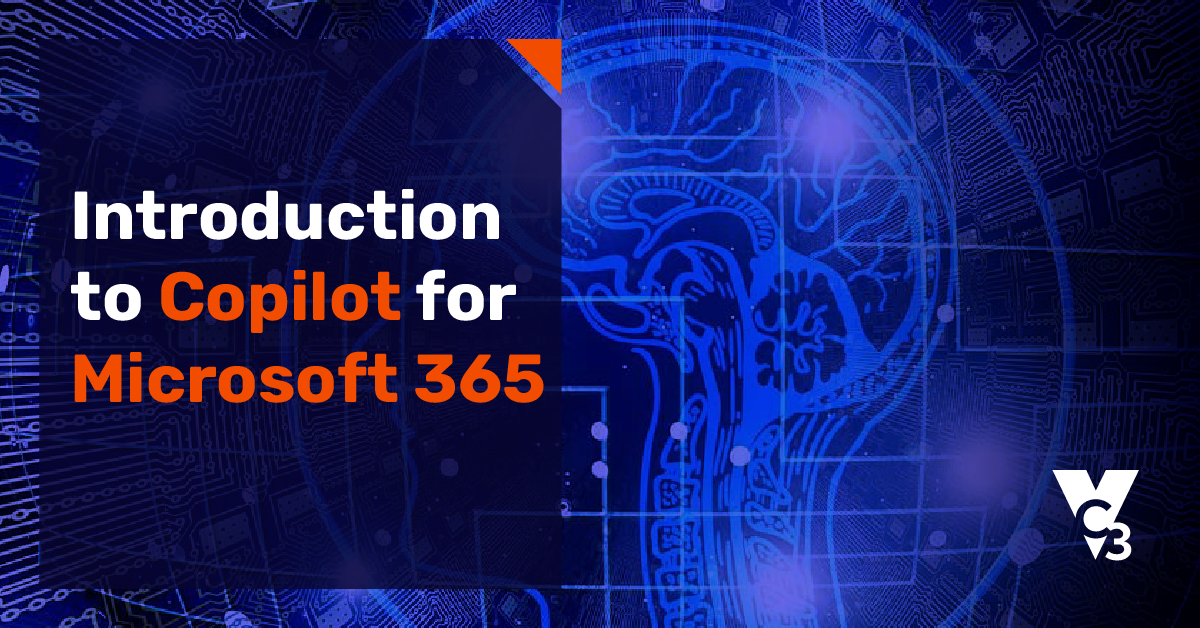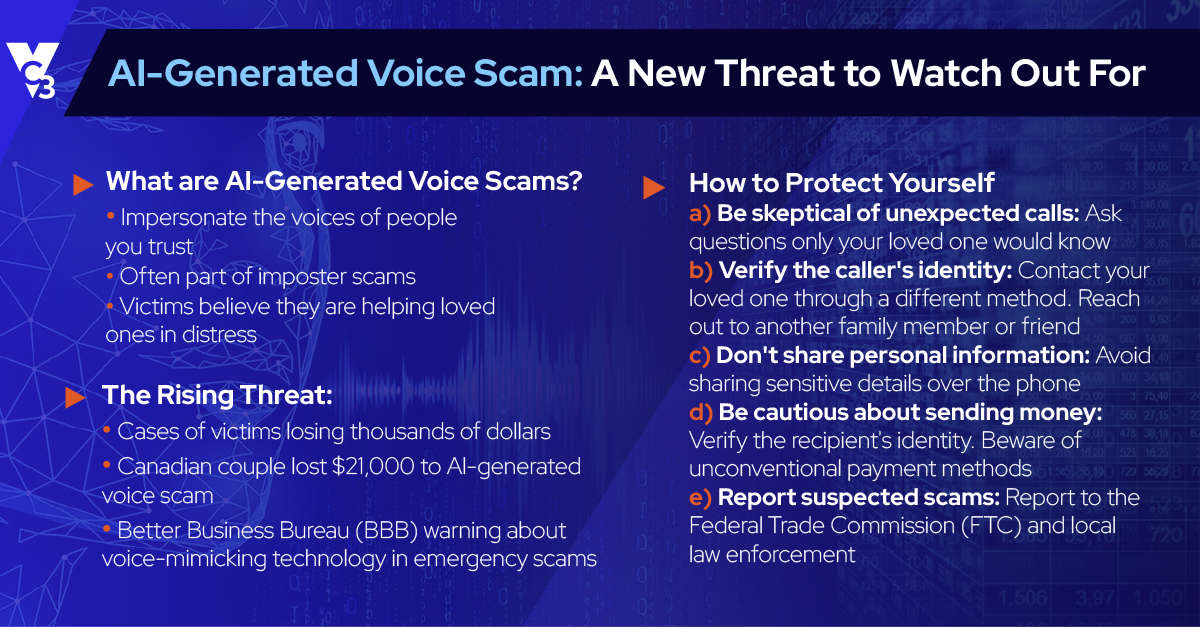It’s easy to think that AI is leaving you in the dust. Everywhere you turn, the media raves about cutting-edge AI wonders—from creating super-realistic images and videos to creating apps almost instantaneously without needing to code. For many people working in local government—especially in smaller towns and rural communities—AI can sound like something meant for a tech conference, not city hall.
However, if you’ve heard buzz around AI tools like Microsoft Copilot but aren’t quite sure what it means for your municipality, we’ve got good news. Copilot isn’t just for tech experts. It’s a practical tool that can help municipal managers, clerks, and elected officials get more done with less stress.
Think of AI like a super-smart assistant that’s always ready to help you. And you don’t need a fancy setup or special training. If you’ve got Microsoft 365, Copilot is included.
To bring AI down to earth, this article breaks down five everyday tasks that Copilot can simplify for your municipality, with no tech skills required—only some curiosity and a willingness to jump into Copilot.
1. Summarize and draft emails while also automating email tasks.
You likely live out of your email inbox. It’s a necessary part of your work, but it can eat up many hours of your day.
Copilot helps reduce your email time and increase your efficiency by:
- Summarizing long email threads: You know those ginormous email threads with several dozen back-and-forths that eventually become longer than a novel to read? Instead of reading through dozens of replies, Copilot can give you a quick summary of what’s been said and what decisions were made.
- Drafting emails: Emails are often a mundane but necessary task, and we tend to write the same types of emails over and over and over. Instead, you can prompt AI to draft you an email—giving Copilot parameters and instructions that it will follow. Next time you need to respond to a resident complaint or send a meeting invite, just tell Copilot what you want to say and it will write a professional draft for you.
- Automating tasks: Scheduling meetings, creating tasks, sorting emails by priority, and organizing your inbox can also suck up a lot of time. Copilot can help you automate many of these tasks such as suggesting meeting times based on the availability of attendees, reminding you about to-dos mentioned in emails, and grouping emails by topic. You can even have Copilot automatically reply to certain emails for you!
2. Quickly create reports and documents—letting Copilot do the heavy lifting.
Whether it’s a monthly report, a grant application, or a council memo, writing takes time. Copilot can help you by:
- Creating drafts based on prompts: Getting a draft started, especially if you’re not a professional writer, takes a lot of time and effort. But if you tell Copilot what your document is about, giving it as many details and specifics as you can, it will generate a first draft that you can then edit.
- Summarizing lengthy documents: Need to read a 40-page consultant report? A 100+ page comprehensive municipal plan? A long, complicated environmental impact report? If you’re in a hurry, Copilot can create a concise summary and pull out key points so you don’t have to read every word.
- Formatting and proofreading: Don’t have a professional editor at your disposal? Copilot can help by checking grammar, cleaning up formatting issues, and making sure your writing is clear and professional. Even if you’re not a strong writer, Copilot can help you quickly produce polished documents
3. Eliminate time-consuming post-meeting activities with AI-assisted notes, summaries, and follow-ups.
Meetings are time-consuming enough—and then there are post-meeting activities. Traditionally, that means going through your written or typed notes to extract the most important information, figure out any follow-ups and to-dos, and create summaries to share with attendees or those who didn’t attend the meeting.
Copilot makes post-meeting activities much easier by:
- Automatically taking notes: During virtual meetings, Copilot creates a transcript and/or summary that eliminates the need to take handwritten or typed notes. This can help with concentration—with less time spent scribbling and more time listening.
- Highlighting decisions and follow-up tasks: Instead of sifting through your notes and possibly missing something important, Copilot pulls out action items and follow-up tasks.
- Providing summaries: If you missed a meeting or need to provide a summary to share with co-workers, Copilot gives you a quick rundown of what was discussed.
4. Enhance budget and data presentations.
As part of a municipality, you often deal with budget spreadsheets and data reports—an overwhelming task even on a good day. Copilot can serve as an amazing assistant by:
- Creating charts and tables from raw data: Not a wizard with creating data visuals? Just upload your spreadsheet to Copilot and it can turn your data into easy-to-read visuals such as charts, graphs, tables, maps, dashboards, and presentation slides.
- Summarize budget spreadsheets: Copilot can take large, complicated budget spreadsheets and summarize spending trends, budget versus actuals, revenue sources, and many other insights.
- Automate repetitive tasks: Need to update the same report every month? Copilot can help streamline that process.
5. Accelerate presentation creation.
Creating presentations is often a time-consuming task. Plus, you’re likely not a PowerPoint design wizard, and you might feel disappointed by the lack of visual appeal you’re able to summon up. Whether you’re presenting to council or speaking at a community event, Copilot can accelerate your presentation creation while also helping you look more polished and prepared by:
- Turning Word documents or meeting notes into slides: This is where Copilot can seem a bit like magic! You can give it a bunch of notes or a Word document with your material and Copilot will build a slide deck for you. You’ll still need to edit and tweak it, but Copilot gives you an instant draft that looks visually nice.
- Suggesting layouts and visuals: Historically, you would need a designer or an employee who is really good with PowerPoint to make a presentation look great. Copilot can serve as a graphic design assistant by recommending charts, icons, designs, images, and visuals that enhance the content in your presentation.
- Helping with presentation rehearsal: Lacking someone to give you feedback on your presentation? Copilot can offer thoughts on your talking points, help you practice, and recommend edits (such as making a slide more concise or engaging).
6. Quickly find important information.
You’re starting a big project, research assignment, or giant report. Just thinking about it leads to that initial dread of looking through piles and piles of information—reports, meeting notes, emails, and documents scattered across systems. Copilot can eliminate hours and hours of research time by going through all that information for you and extracting what you need.
- Collect information about a specific topic. Copilot can search across your organization’s files, emails, Teams chats, and meeting notes to gather everything related to a specific topic—like a zoning ordinance, grant application, or infrastructure project. Instead of digging through folders and inboxes, you can get a summary of relevant materials in seconds.
- Enhance employee knowledge and productivity: You can leverage Copilot to speedily locate information contained in policies, processes, and procedures so employees can adhere to protocols and provide accurate, consistent responses to resident questions. You can even create reusable prompts—with the help of an AI assistant (or “agent”)—that guide Copilot to answer common questions.
- Support employee onboarding: Municipalities can use Copilot to get new employees up to speed more quickly. By asking Copilot questions such as “What’s our procurement process?” or “What are the steps for submitting a public records request?”, a new employee can access accurate, up-to-date information without needing to ask (interrupt) someone or dig through documentation.
---
AI might sound complicated, especially with all the hype. But tools like Copilot are built to make everyday work easier for people. As you can see above, you don’t need to be tech-savvy to benefit from Copilot.
Whether you’re managing emails, writing reports, or preparing for a council meeting, Copilot can help—like having an assistant that never gets tired. By embracing tools like Copilot, your city staff can save time, reduce stress, and focus more on serving your residents by eliminating or accelerating many mundane tasks.
TL;DR
Microsoft Copilot is a practical AI assistant built into Microsoft 365 that helps municipal staff streamline everyday tasks without needing technical expertise. It simplifies email management by summarizing threads, drafting responses, and automating scheduling. It accelerates document creation, report writing, and proofreading. Copilot also enhances meeting productivity by generating notes, summaries, and follow-ups. For data-heavy tasks, it creates visuals and summarizes budgets while also assisting with presentation design and rehearsal. Additionally, Copilot helps staff quickly find relevant information across municipal files, improving efficiency, onboarding, and service delivery. It's a powerful tool for municipalities aiming to save time, increase productivity, and reduce stress.