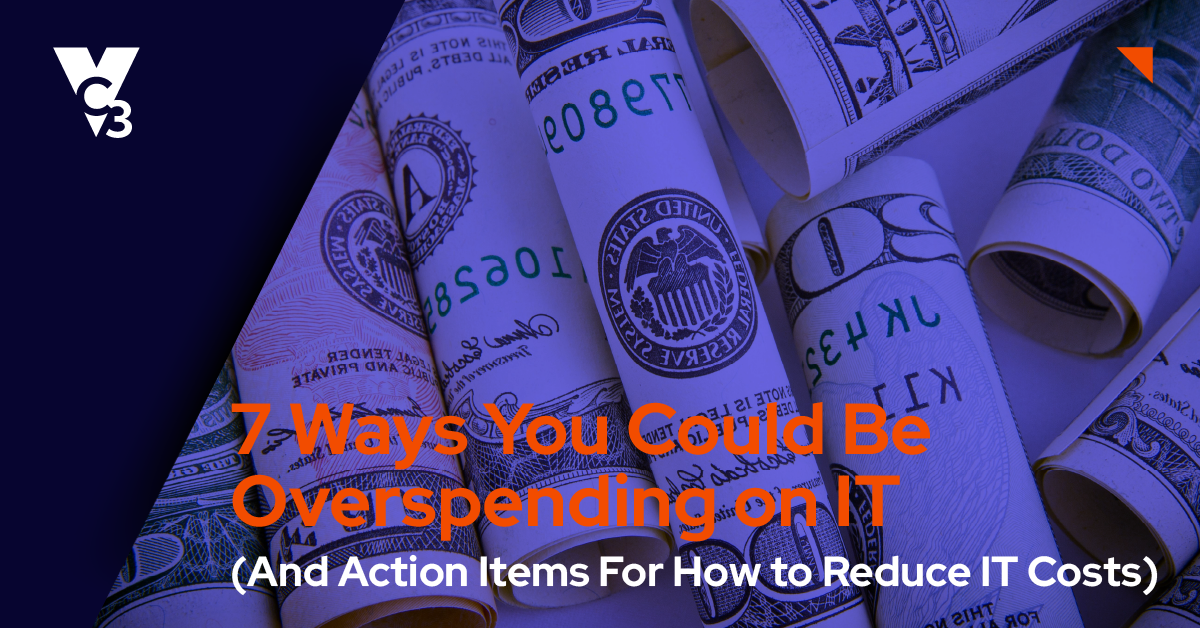“It seems like every time I turn around, I have to write another huge check for IT.”
Have you ever said that?
No one wants to pay more for IT than what they really need, but unfortunately costs have a way of creeping up if you’re not effectively managing all aspects of IT.
At the same time, business leaders are more than willing to spend money on IT if they know they'll get a return on their investment. But how do you know if you're overspending or investing in the right areas?
With the right technology planning and budgeting process, you should have a clear idea of what your IT spending will look like for the next few years.
Where to Look for IT Overspending
How do IT costs creep up? Through consulting with hundreds of small and middle-sized businesses, we’ve found that there are seven main hot spots for IT overspending:
- Data Storage
- IT Lifecycle Management
- User and Device Management
- Internet Service and Bandwidth
- Maintenance and IT Support Costs
- Cybersecurity Incidents
- Technology Distracts from Your Business Focus and Impacts Major Initiatives
Let’s see if you can spot any of the ways that IT costs creep up in your organization so you can take back control.
1. Data Storage
Whether you’re using cloud storage, onsite servers, or both, data can multiply. Since companies are keeping old data, the amount of data backed up and stored onsite and offsite continues to increase.
Before you know it, you're pouring more resources into storage than you want or need. Not only are there costs for the data storage itself, but it’s also time-consuming to manage data. And when the amount of data you store swells, so do your costs for data backup.
Companies need to plan for the amount of data they’re going to keep or archive, as well as creating an appropriate disaster recovery solution for that amount of data.
ACTION ITEM: Audit your data storage and remove unneeded files.
Before this exercise, it’s a good idea to set guidelines for what data to back up and how long to keep different types of information. Prioritize data for backup according to what’s most critical to find opportunities for cost savings.
2. IT Lifecycle Management
Computers and servers have a life expectancy of three to five years. Sure, the equipment may still RUN after five years, but the risk of hardware failure resulting in data loss and downtime goes up dramatically as equipment ages. Plus, vendors stop supporting operating systems (such as Windows) for both servers and workstations after a period of time. If you keep using such software past “end of life” (as it’s known in the industry), then you’re using it without the vendor providing regular security patches and updates—putting your organization at great risk.
It is better to plan and budget for hardware and operating system refreshes instead of waiting until an emergency or for the operating system to reach end of life. A solid IT strategy helps you get ahead of those issues. Many companies like to upgrade their equipment in phases to minimize disruption to the organization and avoid a large capital investment at one time. Also, many companies leverage cloud computing to eliminate the hassle and cost of server hardware upgrades.
Keep in mind that as new versions of applications and operating systems are released, they may not be compatible with older line of business applications or operating systems. Before implementing or updating applications and operating systems, make sure that they are compatible with your existing infrastructure. If not, this is more reason to upgrade hardware and systems to reduce incompatibility issues.
Planning these upgrades in advance will help you avoid surprise expenses, and keeping your application support contracts and warranties up to date will help minimize the cost of support issues and upgrades. If there is an issue with the application or if it needs to be upgraded, many application providers will assist in this process at no additional cost if you have a current support contract with them.
ACTION ITEM: Perform an inventory of your hardware, software, and systems. Create a plan to replace your hardware based on its age over the next 3 years.
3. User and Device Management
As employees come and go or change positions within your company, it’s essential to keep track of their software, corporate accounts, computers, mobile devices, and other equipment assigned to them.
For example:
- Hardware: Laptops or mobile devices used by former employees often sit around, rarely or never used, and now a wasted investment.
- Software: If you don’t keep accurate records on your software, you could be paying for duplicate accounts or unused licenses and subscriptions. This can happen when an employee leaves or changes roles in your organization.
- Email: You might pay for email accounts that you don’t need anymore. It’s common practice for many companies to keep a mailbox open after an employee leaves to make sure that important communications aren’t missed. Then, you forget. Six months later, you find yourself paying $25 a month for no reason.
A tool such as Microsoft Entra can help with this action item. Decommission an employee’s user ID once, and it decommissions its use in all areas where it exists in your organization. This provides greater security and prevent “holes in the bucket” with unused licenses.
ACTION ITEM: Update documentation regarding corporate accounts, computers, and equipment assigned to each employee. Delete unused accounts. Look through your computer “graveyard” for usable equipment. Audit your software to determine if every license and subscription is used and keep your records current.
4. Internet Service and Bandwidth
It doesn’t occur to many companies to shop around for their internet service. It's another payment that often gets auto-renewed without review. It’s very possible that another provider could give you a better deal, or you could renegotiate your plan with your current provider.
Costs also creep up with your internet service when you get into a pattern of adding bandwidth whenever you think your connection lags. In actuality, everything from employee cell phones to connected equipment eats up bandwidth, and what you really need is a better way to manage your network and all its connections.
Another thing to consider is how your internet needs may have changed in recent years. As tablets and mobile computing become more popular each year, the number of devices connecting to networks continues to increase. Is everyone still working from the office or do you have more remote workers? How are those workers connecting?
It's possible that you need less internet bandwidth at your physical location (or maybe you need more) depending on if you have cloud or onsite servers. Businesses should plan in advance for the amount of bandwidth they’ll need to make sure everyone can work when needed.
ACTION ITEM: Get visibility on everything connected to your network and audit what's connected. Review acceptable internet use policies with employees. Get a gauge on how your remote workforce has changed your internet needs to get the appropriate bandwidth for your current business needs.
5. Maintenance and IT Support Costs
As businesses grow, having a properly maintained and supported system becomes critical to the success of your organization. If employees can’t work due to system issues, your business suffers.
Most businesses reach a point when they outgrow their current IT support offering and look to hire an additional IT person or outsource some or all their IT. Many times, outsourcing to a managed IT services provider provides companies with predictable results from their IT—at a predictable monthly cost.
As you’re assessing your IT needs, remember that everything that's "technology" isn't necessarily an IT responsibility. You may have a misallocation of labor if you use IT labor for non-IT tasks, have high level IT resources dealing with low-level issues, or have someone managing IT and helping users who isn't qualified to do so.
For example, if you need reports created from your line-of-business software, that’s a job better suited for a business analyst instead of your IT team. Likewise, asking a business analyst (or anyone else whose primary role is not IT) to solve IT issues is not an effective use of people within your organization.
ACTION ITEM: Determine if the person overseeing IT is often steered away from their primary role. Re-evaluate internal IT support responsibilities. Explore if managed IT services could offer a better way to resource some of your IT and cybersecurity functions.
6. Cybersecurity Incidents
When it comes to security, investing in defense and preparedness is a much better use of resources than funding a cyber incident response.
Cyberattacks not only cause big, unexpected IT bills, but there are also many other short- and long-term negative impacts.
Data breaches can take days (or months) to stop the intrusion, clean up the mess, and get you back up and running again. The financial impact will add up as you pay for extra IT support, legal fees, lost business, and hindered productivity.
If the attack happened because you were using out-of-date hardware and software, then your bill could include replacement costs and you’ll have to beef up your security.
The loss of reputation and trust from customers, employees, and vendors can have repercussions on the future of your business as well.
ACTION ITEM: Get a cybersecurity assessment to determine if you have security gaps exposing you to more cyber risk than you want or need. Ensure that you have an incident response plan included in your cybersecurity strategy.
Also, talk to your insurance provider about cyber liability insurance. It's highly recommended for all businesses that rely on technology.
7. Technology Distracts from Your Business Focus and Impacts Major Initiatives
When IT isn’t managed effectively, it can become noisy.
Noisy IT distracts and frustrates your people. Businesses that find themselves in this situation tend to spend more time and money trying to make their technology work for them, sometimes at the expense of their customers.
If your business runs on technology (these days, it probably does) and technology is a sore spot, then it’s easy for your focus to shift from essential business duties towards your IT issues. When this happens, you could experience untold opportunity costs because your competitiveness is compromised.
For example, implementing ERP or EMR systems, opening branch offices, conducting mergers and acquisitions, etc., all require planning in advance for them to go smoothly. IT service providers should be able to give you a best-guess budget for these based on their vast experience. Getting your IT provider in the loop early will help eliminate surprise expenses and headaches.
Technology plans and budgets are not something that you can set and forget. Business owners and executives should review them with their IT provider on a quarterly basis, at a minimum. If there is a lot of activity and change in the organization, reviewing technology plans and budgets may need to happen more frequently.
Our goal is quiet IT, where things run as they should, improvements are made along the way, and your business goals remain your focus instead of IT issues and distractions.
ACTION ITEM: Re-evaluate your current business focus. Determine whether your time and resources are allocated to the right areas of your business. If you're unsure about your IT situation, reach out to a managed IT services provider to help determine the best course of action.
Assessing the Value of Technology at Your Business
After you’ve completed the audits and actions suggested here, you should have much better visibility as to where your IT dollars are going. However, the question remains – Are you getting the value you need from IT?
If you find yourself unsure about your next steps or still have further questions after doing the action items listed above, we’re here to help. Reach out to us anytime. We'd be glad to help you determine the right technology budget for your business needs.